Setting Email Imap n Pop3 Untuk Handphone
by Doni Masrul Seluler
1. AOL mail,
User name : namadomain@aol.com
Password : *********
Incoming mail server : imap.aol.com
Outgoing mail server : smtp.aol.com
Acces point in use : Always ask
Mailbox name : Aol
Mailbox type : IMAP4
Security (ports) : SSL/TLS
Port : Default
2. OVI mail,
User name : namadomain@ovi.com
Password : *********
Incoming mail server : imap.mail.ovi.com
Outgoing mail server : smtp.mail.ovi.com
Acces point in use : Always ask
Mailbox name : Ovi
Mailbox type : IMAP4
Security (ports) : SSL/TLS
Port : Default
3. GMAIL,
User name : namadomain@gmail.com
Password : *********
Incoming mail server : pop.gmail.com
Outgoing mail server : smtp.gmail.com
Acces point in use : Always ask
Mailbox name : Gmail
Mailbox type : IMAP4
Security (ports) : SSL/TLS
Port : Default
4. YAHOO mail,
User name : namadomain@yahoo.com
Password : *********
Incoming mail server : pop.mail.yahoo.com
Outgoing mail server : smtp.mail.yahoo.com
Acces point in use : Always ask
Mailbox name : Yahoo
Mailbox type : POP3
Security (ports) : SSL/TLS
Port : Default
APOP Secure login : off
5. HOTMAIL,
User name : namadomain@hotmail.com
Password : *********
Incoming mail server : in.izymail.com
Outgoing mail server : out.izymail.com
Acces point in use : Always ask
Mailbox name : Hotmail
Mailbox type : POP3
Security (ports) : SSL/TLS
Port : Default
APOP Secure login : off.

User name : namadomain@aol.com
Password : *********
Incoming mail server : imap.aol.com
Outgoing mail server : smtp.aol.com
Acces point in use : Always ask
Mailbox name : Aol
Mailbox type : IMAP4
Security (ports) : SSL/TLS
Port : Default
2. OVI mail,
User name : namadomain@ovi.com
Password : *********
Incoming mail server : imap.mail.ovi.com
Outgoing mail server : smtp.mail.ovi.com
Acces point in use : Always ask
Mailbox name : Ovi
Mailbox type : IMAP4
Security (ports) : SSL/TLS
Port : Default
3. GMAIL,
User name : namadomain@gmail.com
Password : *********
Incoming mail server : pop.gmail.com
Outgoing mail server : smtp.gmail.com
Acces point in use : Always ask
Mailbox name : Gmail
Mailbox type : IMAP4
Security (ports) : SSL/TLS
Port : Default
4. YAHOO mail,
User name : namadomain@yahoo.com
Password : *********
Incoming mail server : pop.mail.yahoo.com
Outgoing mail server : smtp.mail.yahoo.com
Acces point in use : Always ask
Mailbox name : Yahoo
Mailbox type : POP3
Security (ports) : SSL/TLS
Port : Default
APOP Secure login : off
5. HOTMAIL,
User name : namadomain@hotmail.com
Password : *********
Incoming mail server : in.izymail.com
Outgoing mail server : out.izymail.com
Acces point in use : Always ask
Mailbox name : Hotmail
Mailbox type : POP3
Security (ports) : SSL/TLS
Port : Default
APOP Secure login : off.



0 komentar
Bagaimana Pendapat Anda?