Cara Pasang Buku Tamu Facebook di Blog
by Doni Masrul Tutorial
Cara Pasang di Blogspot:
Note :
Ganti ID APP anda
Lebar dan Panjang sesuaikan dengan Keadaan Blog Masing-masing
Silahkan Simpan..

- Silahkan Masuk Ke Dasbor Lalu Klik Rancangan
- Sekarang Klik Tambah Gadget baru
- Lalu Klik Tambah HTML/JavaScript
- Silahkan Isi Judul Terserah Sobat contoh " Buku Tamu"
- Lalu isikan kode berikut didalamnya,
<div style="text-align: center;">
<span style=" ">Selamat Datang</span>
<span style="font-size: x-small;"><b style="color: red;">Please a Comment!</b></span><span style="color: blue; font-size: x-small;">
</span><span style="font-size: x-small;"><b style="color: blue;"></b></span>
</div>
<iframe src="http://www.facebook.com/plugins/livefeed.php?app_id=ID APP&width=290&height=400&xid=355411944445" scrolling="no" frameborder="0" style="border:none; overflow:hidden; width:290px; height:400px;" allowTransparency="true"></iframe><div style="color: #999999;">
<span >Widget by: <a href="http://www.facebook.com/">Facebook</a> Develop by: <a href="http://www.kumpulancara.com/" target='new'>kumpulancara</a></span>
</div>
<span style=" ">Selamat Datang</span>
<span style="font-size: x-small;"><b style="color: red;">Please a Comment!</b></span><span style="color: blue; font-size: x-small;">
</span><span style="font-size: x-small;"><b style="color: blue;"></b></span>
</div>
<iframe src="http://www.facebook.com/plugins/livefeed.php?app_id=ID APP&width=290&height=400&xid=355411944445" scrolling="no" frameborder="0" style="border:none; overflow:hidden; width:290px; height:400px;" allowTransparency="true"></iframe><div style="color: #999999;">
<span >Widget by: <a href="http://www.facebook.com/">Facebook</a> Develop by: <a href="http://www.kumpulancara.com/" target='new'>kumpulancara</a></span>
</div>
Note :
Ganti ID APP anda
Lebar dan Panjang sesuaikan dengan Keadaan Blog Masing-masing
Silahkan Simpan..



April 19, 2012 at 4:28 PM
terimakasih atas infonya
salam sukses selalu